Editor's review
Often in a hurry you tend to forget taking some of your important project files from your office PC. Such a situation becomes frustrating and troublesome when the deadlines are approaching close and you have to work from home. Even, it gets much monotonous to daily copy-paste your files over your home and office PC. Well, how about getting rid of the entire onus and ensure easy access for your important files stored over your office PC while being at home and vice-versa. This task can be performed in a better way with the adept assistance of Remote Control PC 4.8. It helps you gain remote access to your office or home PC from anywhere, and shows the remote PC’s desktop screen over your local computer. You can easily use your keyboard and mouse for controlling the PC and its content remotely. You just have to establish connection to the remote PC and begin using your files or applications.
Remote Control PC is a great solution for personal use as well as remote technical support, helpdesk business, system administrators, etc. For establishing connection with your remote PC, you’d either have to specify its IP address or Account Name. After the connection has been established, the shortcut to your remote PC is placed within your Admin module’s Address Book. Simply, double click it for accessing and controlling the remote PC perform the required functions. Now, when the desktop screen of the remote PC is presented over your local machine, you can easily create, edit and use the remote files, with ease. The utility also features high level security, as the remote PC access is protected with double password protection. Even the entire data transferred through keyboard keystrokes and mouse movements has been secured with 128 bit encoding.
In addition to mentioned features, the Remote Control PC 4.8 also imparts customizable configurations, allowing you to modify settings for Connectivity, Security, Log-file, and Start. Citing all its details, exclusive functions, and fantastic functioning capability, the program has been awarded with 4.5 rating points.


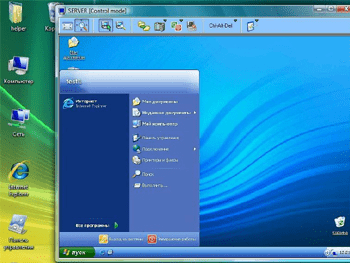
User comments